Wealthbox
Wealthbox is a CRM platform for financial advisors. Integrated with leading custodians and wealth-tech partners, Wealthbox is known for its modern product design and powerful yet intuitive user experience. The collaborative workspace technology allows financial advisors to manage client relationships and streamline operations to grow their practices.
Benefit Breakdown
You can access three tiers of Wealthbox at a discounted rate with XYPN! You can find more about the differences between the tiers here.
Basic:
- XYPN members will continue to enjoy this benefit at no cost.
- Non-XYPN members on member accounts will pay $40/month.
Pro:
- XYPN members will pay $16/month.
- Non-XYPN members on member accounts will pay $56/month.
Premier:
- XYPN members will pay $40/month.
- Non-XYPN members on member accounts will pay $80/month.
Wealthbox AI Notetaker:
- XYPN members will pay $49/user/month.
- Non-XYPN members on member accounts will pay $49/user/month.
Account Management
New user? Sign up.
- You can sign up for Wealthbox directly from your Member Portal!
- Select your Wealthbox plan.
- Enter your account information, and click Submit.
- You're all set! Wealthbox will be in touch with next steps on your new account. Your portal will update at the end of the month of when you sign up, reflecting this benefit is active within your XYPN membership.

Existing user? Transfer your account.
- You can transfer your Wealthbox account directly from your Member Portal!
- Select your plan (defaulted to Basic - you can upgrade this later).
- Enter your account information, and click Request Transfer.
- You're all set! Wealthbox will be in touch with next steps on your account transfer. Your portal will update at the end of the month of when you sign up, reflecting this benefit is active within your XYPN membership.

Upgrading or Downgrading Your Wealthbox Tier
Your XYPN membership includes Wealthbox Basic at no additional cost, and you also receive exclusive member discounts on the Pro and Premier tiers. Note: Only Account Owners can change the subscription plan. Any additional costs for upgraded tiers will be billed directly through XYPN.
Upgrading or Downgrading Between Basic and Pro
If you'd like to move between the Basic and Pro tiers after signing up, you can make this change directly through Wealthbox.
- Log in to Wealthbox.
- Click the three stacked dots (⋮) in the top-right corner and select Settings.
- Click Billing.
- Click Change next to Current Plan.
Upgrading to or Downgrading from Premier
Changes involving the Premier tier must be processed by XYPN:
- To upgrade to Premier: Email membership@xyplanningnetwork.com. Our team will coordinate with Wealthbox to complete the upgrade.
- To downgrade from Premier: A network code is required. Please contact membership@xyplanningnetwork.com for assistance.
Adding a license
- You can add another license to your Wealthbox account directly from your Member Portal!
- Select your license type to add based on your current Wealthbox plan.
- Fill out the information for your additional license recipient.
- Click Add License.
- You're all set! Wealthbox will be in touch with the next steps on your new license request, including how to invite the new user onto the Wealthbox platform. Your portal will update at the end of the month of when additional license(s) are added.

Removing a license
- First, please remove all desired users/licenses directly from the Wealthbox software. Read this article for more information on this process.
- Next, please remove a license from your Wealthbox account directly from your Member Portal. Select your license type to remove. Confirm the account details of the licensee you are removing and click "Remove License."
- You're all set! Wealthbox will be in touch with next steps on your license removal request and your portal will update reflecting this benefit once we hear back from them. Your portal will update at the end of the month.
Cancellation Policy: All cancellation requests must be submitted by the 20th of the month at 5 pm (MDT) to be processed by the end of the month. There are no exceptions to this policy.

Closing your Account
- You can request to close your Wealthbox account directly from your Member Portal!
- Confirm the account details of your account.
- Click Close Account.
- You're all set! Wealthbox will be in touch with the next steps on your account cancellation request, and your portal will update at the end of the month of when you close your account.
- Reach out to Wealthbox directly for further questions or support needed on canceling or closing your account completely.
Cancellation Policy: All cancellation requests must be submitted by the 20th of the month at 5 pm (MDT) to be processed by the end of the month. There are no exceptions to this policy.

Leaving XYPN?
- Your Wealthbox discount as an XYPN member will end when your membership ends. Be sure to connect with Wealthbox directly for the next steps on account access, data transfer, and how to develop a retail relationship with them.
FAQs
Are there any webinars I can watch?
- You can access all of Wealthbox's webinars here on demand!
How do I locate workflows?
- The XYPN workflow series can be found in the “Manage Templates” section of Wealthbox, as well as in the Financial Planning Process and Sales schools in Academy as PDF guides for non-Wealthbox users.
I still don't see the workflows in my account. What's going on?
- Please email membership@xyplanningnetwork.com; your Wealthbox account may not be linked to XYPN's enterprise discount.
I’m a current Redtail user. Is there any help I can get with my transfer?
- Yes! Wealthbox is well-versed in this transition. You can get help with the initial steps here, and don’t hesitate to reach out to their support team for further assistance.
I'm adding another user to my Wealthbox account; how can I manage permissions?
- You can manage the set of permissions and visibility available to members of your firm via groups. Find instructions for adding groups directly through your Wealthbox account here.
Can I do a free trial with Wealthbox to explore Pro and Premier tiers once I've signed up for Basic?
- Once your firm is signed up with Wealthbox through XYPN, a free trial of another tier (such as Pro) isn’t available due to how billing is structured under our group license. However, you can upgrade or downgrade your Wealthbox tier at any time directly within your Wealthbox account — no need to go through XYPN. If you choose to upgrade to Pro, it will be billed at $16/month through your XYPN membership. You can downgrade at any time.
How do I add Wealthbox AI Notetaker?
- Under the Wealthbox member benefit in the XYPN Portal, go to Add License to get started. The Wealthbox AI Notetaker is an add-on that is a part of the new CRM component, “Meetings.” Integrating into the Meetings feature, the AI Notetaker generates meeting prep notes, summaries, transcripts, draft follow-up emails, and more from your meeting conversations with prospects and clients. Meetings and the AI Notetaker are accessible at all tier levels (Basic, Pro, and Premier). While Meetings is available to all Wealthbox users at no extra cost, you can purchase the AI Notetaker for $49/user/month.
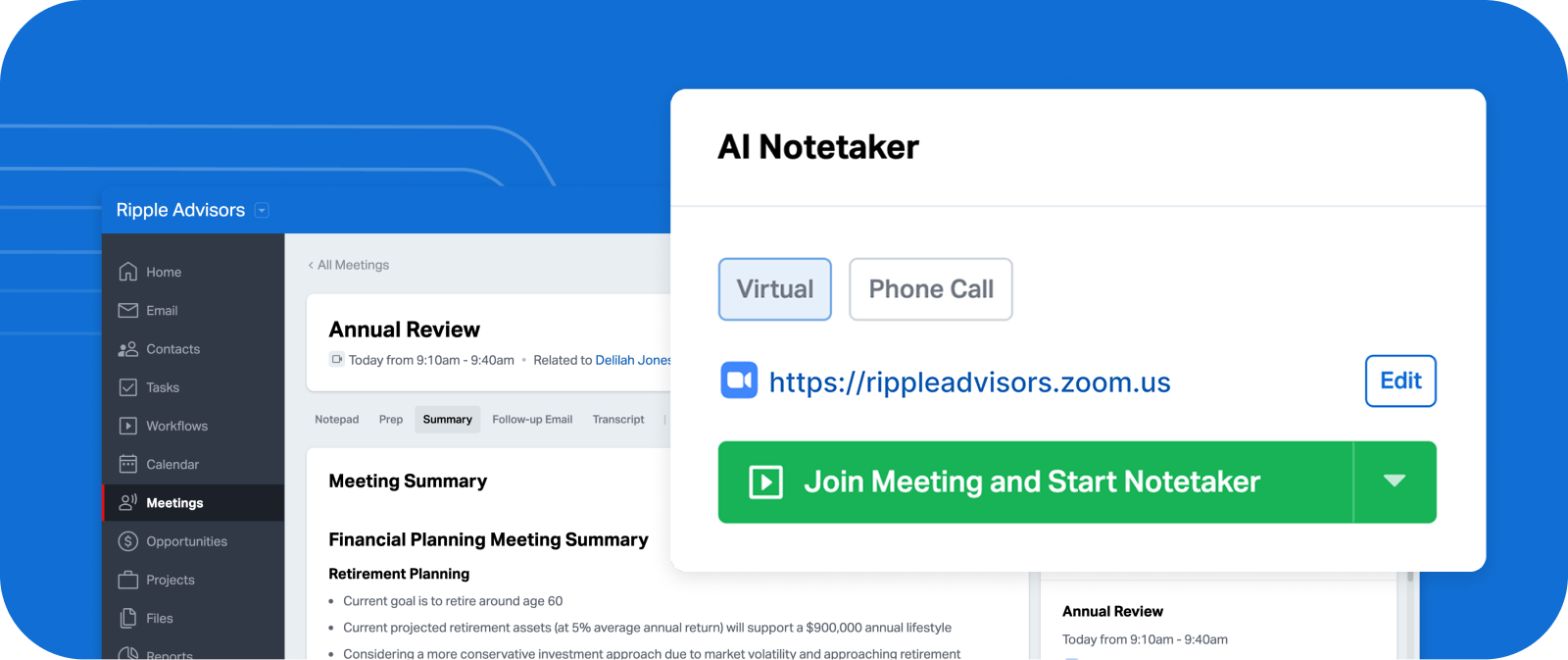
What is the Additional Email feature?
-
The Wealthbox Pro and Premier plans offer significant email integration capabilities not available on the Basic plan. This is known as Wealthbox Mail. Each user is allowed one email address to associate with the Wealthbox Mail feature.
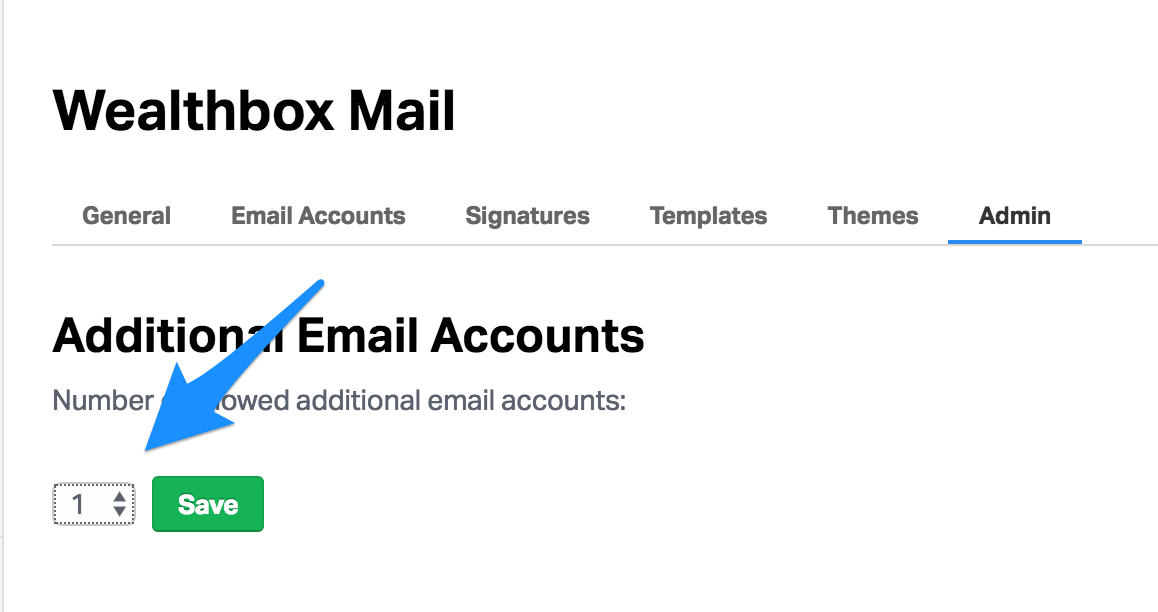
If you would like to add additional email addresses to integrate with Wealthbox Mail, you can purchase these for $9 per additional email address per month. The charge for this feature will be included on your monthly XYPN invoice. The account owner can add additional email accounts by going to Settings > Email > Admin with Wealthbox, adjusting the number of additional email accounts, and clicking “Save”.
Contact
- General Support and Product Questions: support@wealthbox.com
- New Advisors who Need Help with Data Migration and Onboarding: success@wealthbox.com
- Self-Help via Wealthbox's Help Center.
Vendor Data Security
To request access to Wealthbox's security documents, visit https://trust.wealthbox.com/.